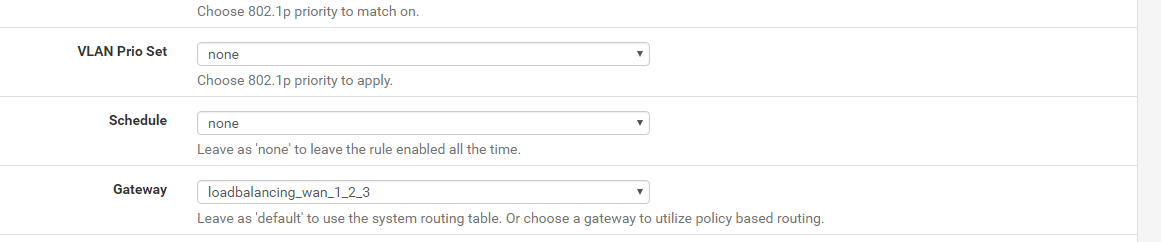Routing multi-WAN in pfSense
I just added a third WAN connection into my pfSensebox for LAN parties. However the configuration was pretty tricky and I forgot most of the settings, so I wrote this quick guide to follow for the future (if I have to do it again..)
Configure WANs
The fist step is to configure WANs. Just configure DHCP and internetsettings separably to each WAN.
Create Routing Gateways
Go to System->Routing->Gateway Groups, and add new
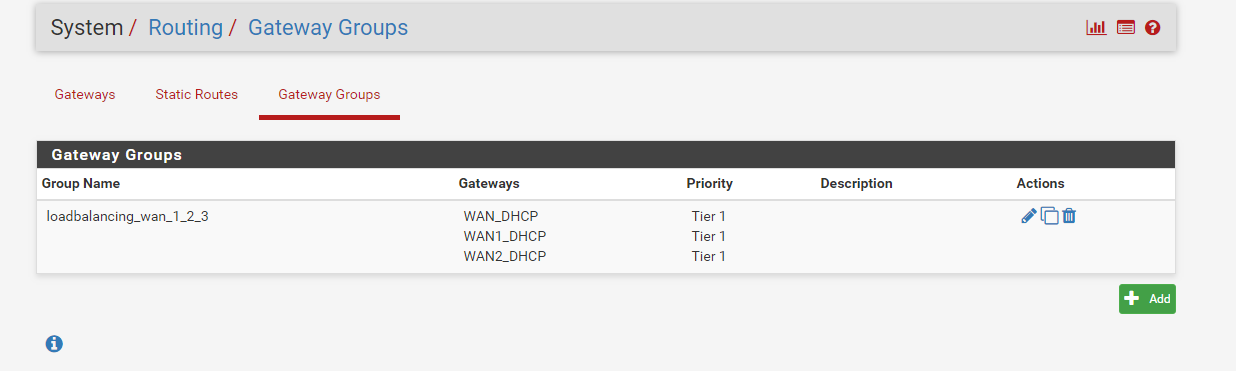 in Settings I did set Tier 1 for each connection, so all of them will be used. We’ll set the weights for each gateway later…
in Settings I did set Tier 1 for each connection, so all of them will be used. We’ll set the weights for each gateway later…
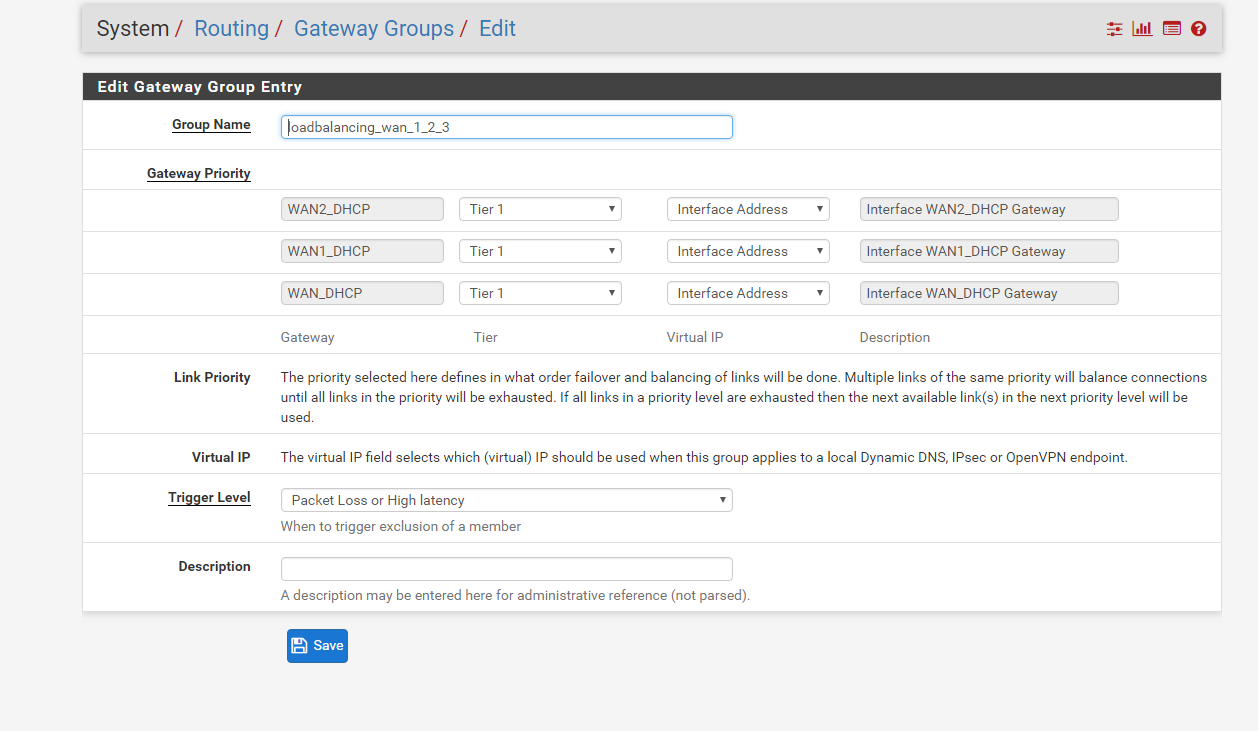 <figcaption>Set all gateways into Tier 1
<figcaption>Set all gateways into Tier 1
Setting Weight for each gateway
go to Settings->Routing->Gateways and select a gateway to edit.
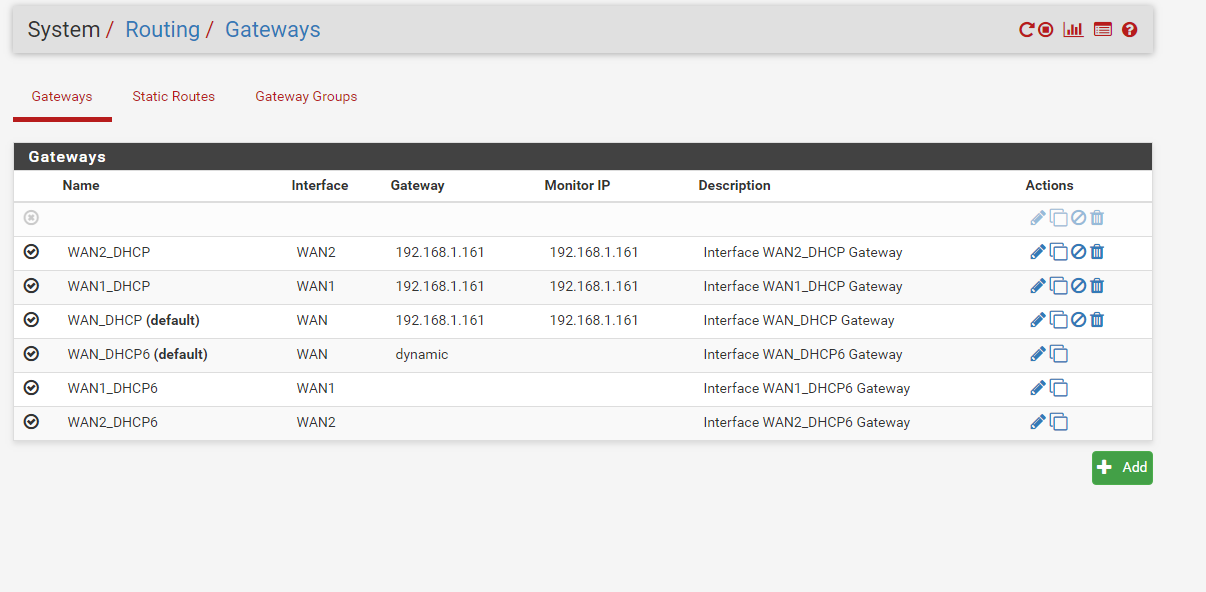 Select a gateway, and click advanced
Select a gateway, and click advanced
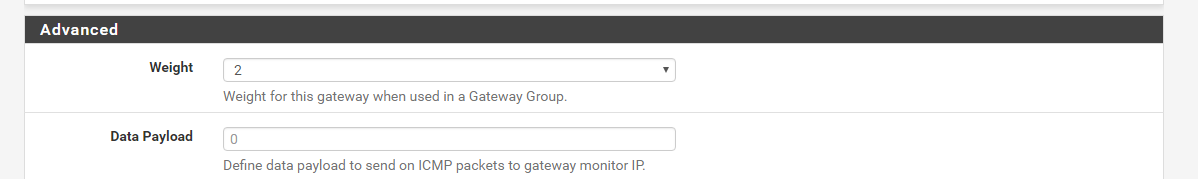 The Weight should be configured in the way that the best connection has most weight (more traffic goes into that one). I guess that pfsense is using the weighted round robin algoritm for routing. you can see on the wikipedia page how the weight should affect the traffic routing https://en.wikipedia.org/wiki/Weighted_round_robin
The Weight should be configured in the way that the best connection has most weight (more traffic goes into that one). I guess that pfsense is using the weighted round robin algoritm for routing. you can see on the wikipedia page how the weight should affect the traffic routing https://en.wikipedia.org/wiki/Weighted_round_robin
Configure the LAN->Gateway Group binding
The Gateway group can be taken into use in Firewall settings. Go into Firewall->Rules->LAN
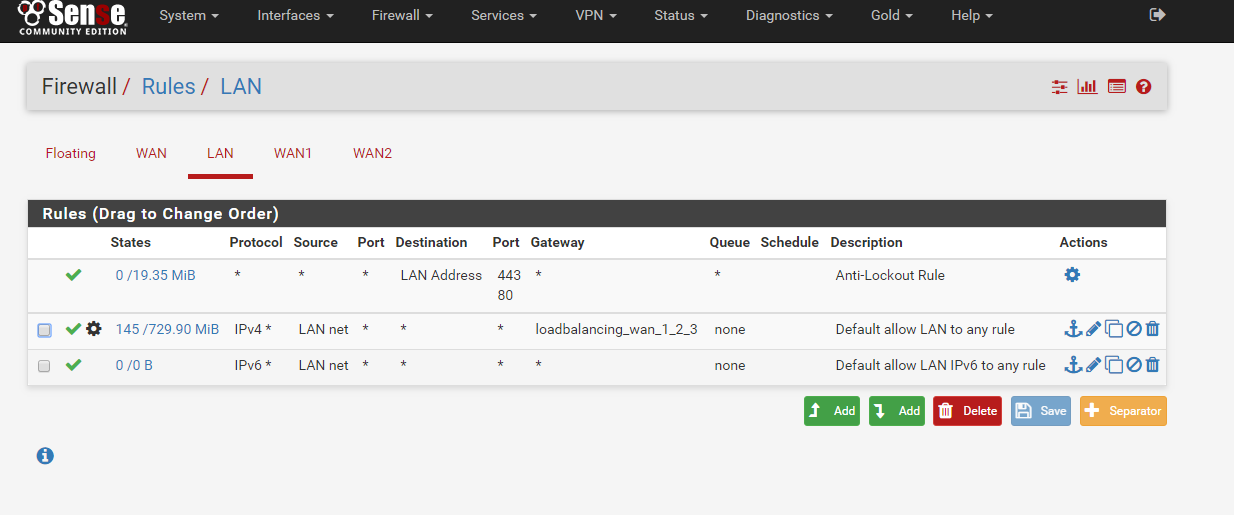 Select advanced in the IPv4 settings. Choose the gateway group that we just made in the 1stStep.
Select advanced in the IPv4 settings. Choose the gateway group that we just made in the 1stStep.
Traffic Shaper
The trafic shaper is very easy to configure with multilan, thanks to the new traffic shaper wizard (under firewall/traffic shaper). It basically contains settings for prioritizing games, and detecting game downloads (steam etc), so we can put downloads into lower priority than games.