Configuring GCCE 4.6.3 for Symbian with Nokia Qt SDK
PPSSPP is using the GCCE version 4.6.3 for builds, and I wanted to see if there’s anything that I could do to help, so I ended up setting up the development environment. Here’s short instructions how you can configure the GCCE 4.6.3 for Nokia QT SDK.
Download the GCCE 4.6.3
Download the GCCE 4.6. 3 from Mentor Graphics.
Add new GCCE version to the Qt Creator
Open QtCreator and choose tools->options and go to build & run tab. You can add your new GCCE version from there.
QtCreator project Build Settings
Next. Open up the project that you are building, and then open the project tab on QtCreator, choose Build & Run, and from the build you can choose the new GCCE 4.6.3.
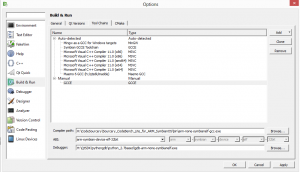
QtCreator Build and Run settings
Add new GGCE version to the SBS buildsystem
Now the Qt Creator uses Symbian SBS buildsystem with flag gcce4_6_3, which is not configured in the sbs-config, so it can not build with it yet. Open file \QtSDK\Symbian\tools\sbs\lib\config\variants.xml and add following lines:
1
2
3
4
5
6
7
8
9
10
name="gcce4_6_3" extends="gcce_base";
env name="SBS_GCCE463BIN" type="toolchainpath";
set name="GCCEBIN" value="$(SBS_GCCE463BIN)";
set name="GCCECC" value="$(GCCEBIN)/arm-none-symbianelf-g++$(DOTEXE)" type="tool" versionCommand="$(GCCECC) -dumpversion" versionResult="4.6.3";
set name="RUNTIME_LIBS_LIST" value="drtaeabi.dso dfpaeabi.dso";
set name="PLATMACROS.VAR" value="GCCE_4 GCCE_4_6";
set name="ARMMACROS.VAR" value="__GCCE_4__ __GCCE_4_6__"/;
set name="LINKER_GROUP_END_OPTION" value="-Wl,--end-group"/;
set name="LINKER_GROUP_START_OPTION" value="-Wl,--start-group"/;
set name="LINKER_DEFAULT_LIBS" value="-lsupc++ -lgcc -lgcc_eh"/;
And that’s it. Now you can start building with new GCCE 4.6.3. The new GCCE seems quite buggy thing to me. I have random seq fauls etc. with it, so I can not really advice using it, but it may / may not produce better binary.