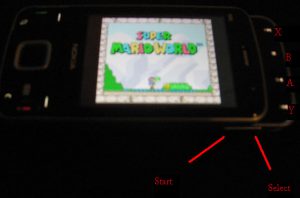AntSnes Release 0.3
The new AntSnes release 0.3 is now ready. The current release contains mainly minor bug fixes and improves usability. The sound support is still missing 🙁
Whats new:
- can load more than one rom, when launched 🙂
- shows only supported fileformats on LoadROM dialog
- Menu is opened at startup (no more black screen)
- more save slots
- The emulation is paused, when menu is opened
Installation:
- Install P.I.P.S 1.3(or later if available) to the phone (pips_nokia_1_3_SS.sis)
You will probably find this file faster by googling it, but if you’re out of luck, you can extract it from official nokia plugin, which can be donwloaded from forum.nokia. This step is not required for all S60 3rd edition phones, so you can also try to skip this phase. - Install AntSnes.
- Enjoy
AntSnes settings:
There is two different graphic modes, the n-gage mode and portrait. The portrait mode is the default. It’s meant for most 3rd edition phones(phones without “n-gage mode”). The orientation modification takes effect, when AntSnes is started next time( a restart required).
The N-gage mode is meant for phones with “n-gage mode” like N95 and N96. The N96 can use the multimediakeys by default, but N95 users must use Magic keys to map keys 1-4 to multimediakeys.
</div>Key config
Start key config to configure keys. The multimediakeys are not supported in the key config, but you can use any normal keys in here.
Download:
Sis installation package: antsnes_v03.sis
sources: antsnes_v03.zip