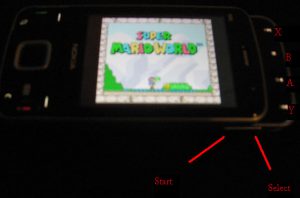AntSnes 0.6
AntSnes is a Snes9x port to S60 3.x.
Whats new:
- Battery saves
- New fancy icon
- savestate bug fixed. 0.5 users see known issues!
- Modified key config. All 0.5 version users must update the key config after this Release.
After settings the screen to the N-gage mode the user must set keys again, since the S60 keypad doesn’t know that feature. The update was made for E75 users, who might not have the d-pad mapped for arrow keys - Localization for: Danish, Hungarian, Indonesian, Brazilian Portuguese and Russian besides the English.
- Don’t like the localization? No prob. You can just download the English only package too.
know issues:
- Audio still sucks!
- due to a bug in previous 0.5 version the save/load slot places have changed. Try to find you own correct save slot. Doesn’t affect to users who haven’t used the previous version..
- The OpenGL ES does not work. There is a fix coming soon..
Thanks for the localization goes to following persons:
- Danish 07 by: Jens kikkenborg
- Hungarian 17 by: Attila Molnár
- Indonesian 59 by: Antok
- Brazilian Portuguese 76 by: Rodrigo Caruso
- Russian 16 – Chepelev Anton
- Polish 27 – Krzysztof Urbanowicz
Did you want to make translation for your own native language, but missed AntSnes release 0.6? Don’t worry, you’ll get a new chance later when I’m making a port for the S60 5th edition.
Installation:
Just download and install
Video settings:
Video Renderers: A restart is required after video renderer has been changed
- DirectScreenAccess -Default, works in every phone
- OpenGL ES 1.1 – Renders snes frames in full screen. Requires OpenGL ES 1.1, so it doesn’t work in all devices.
Screen Orientatuions: A restart is required after orientation has been changed
- portrait – Default
- Landscape – Normal landscape
- N-Gage – landscape, but image is upside down. It’s meant for phones with “n-gage mode” like N95 and N96. The N96 can use the multimediakeys by default, but N95 users must use Magic keys to map keys 1-4 to multimediakeys.
Frame skip:
- Auto – continually adjust the frame skip speed to make your games play as smooth as possible
- User define speed – some games might not run very well with Auto selection, since the frame rendering might take longer than a frame time with audio frame etc. Feel free to test different options, if you wish.
Show FPS:
- Off – default
- On – Show frames per second on upper left corner.
The Video settings modification takes effect, when AntSnes is started next time( a restart required).
Audio Settings:
The Audio isn’t probably working. If you get it working, please post you config, phone and the game 🙂
Enable Audio: On/Off
Sample Rate: 8000Hz, 11025Hz, 16000Hz, 22050Hz and 44100Hz can be chosen
Stereo: On/Off
Volume: Adjust volume
Enable SpeedHack: On/Off. The SpeedHack makes audio render a bit faster, but it might cause some errors with some roms.
Key config
Start key config to configure keys. The multimediakeys are not supported in the key config, but you can use any normal keys in here.
Download
AntSnes with localization: AntSnes_v06.sis
AntSnes English only: AntSnes_v06_en.sis
sources: AntSnes_v06.zip